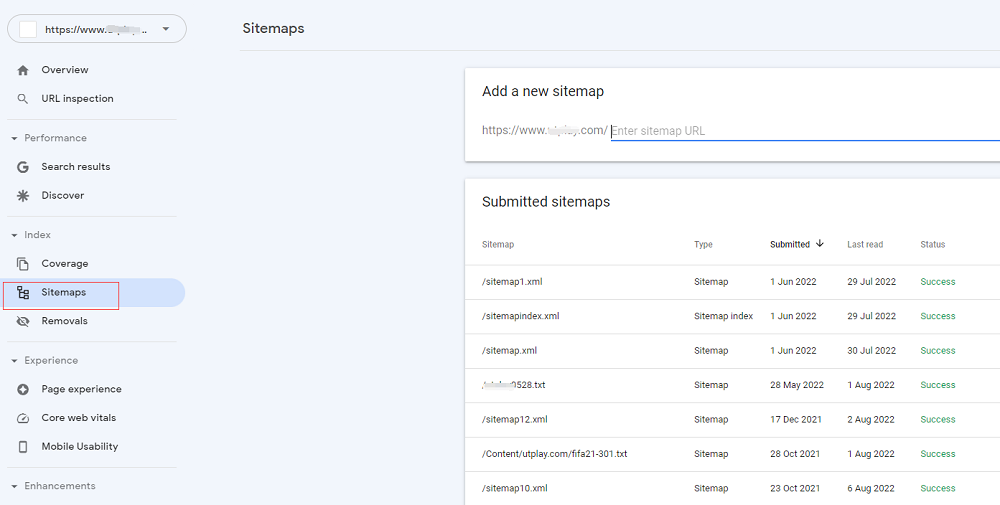Most SEO novices don't have any concept of sitemaps. Some people have heard of sitemaps but don't know what it is and what it does for SEO. Some people know what sitemaps do, but don't know how to generate them. So in this SEO guide, let's take a closer look at the sitemap, and take the WordPress sitemap as an example.
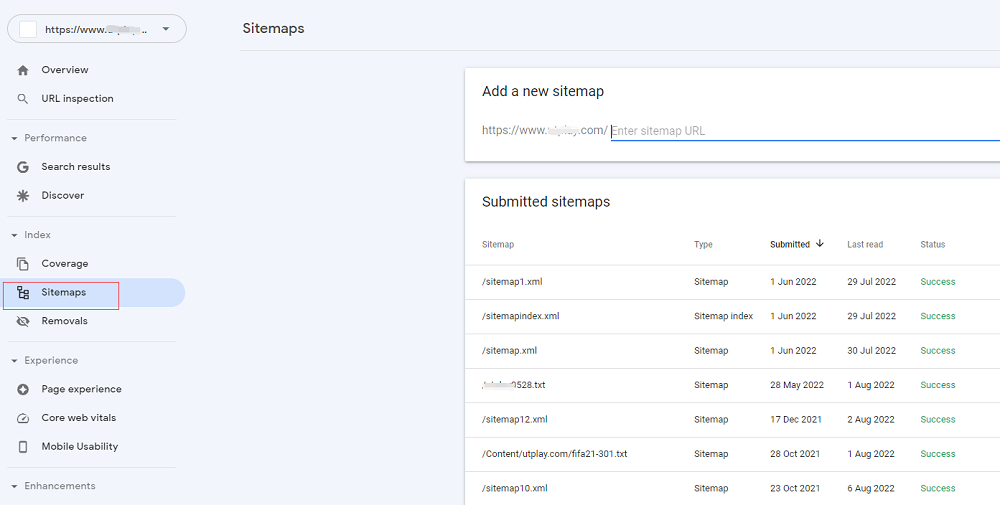
What is an XML sitemap?
An XML sitemap is a file that lists all of your site's content in XML format so that search engines such as Google can easily discover and index your site's content.
An XML sitemap is a way for webmasters to tell search engines about all the pages that exist on their site, and it also tells search engines which links on your site are important, which ones are secondary, and how often they are updated.
While XML sitemaps don't improve our search engine rankings directly, it can allow search engines to crawl your site better. This means that the quality content on our website is more easily discovered by search engines, so it indirectly helps us with SEO rankings.
The Importance of XML Sitemaps
So why do we do sitemaps for every website that wants to do SEO well?
The sitemap gives us a way to let search engines know about the page. For example, we build a new website, and then we publish a lot of quality content on the website, but at this time, it is difficult for Google to know the content of your website. Because you haven't had time to do backlinks, you haven't got out-of-bounds voting information, so Google won't give you the weight of your website, which everyone should understand.
That's why Google and Bing allow new sites to submit sitemaps from them. This makes it easy for their search engine bots to discover and index our content (there's no rush, I'll cover in more detail below).
For the role of the old website, more of a purpose is to prove which links are more important and how often they are updated, which we mentioned above. Now that we know the importance of sitemaps, how do we create our own XML sitemap?
How to Create a XML Sitemap in WordPress?
This section focuses on the way WordPress creates sitemaps, and there are 3 types of them.
1) Do not use plugins
In fact, before August 2020, WordPress did not have a built-in sitemap. But later in WordPress 5.5, they released a basic XML sitemap feature that was automatically generated. All you have to do is add a wp-sitemap to the end of your domain.xml, and WordPress will show you the default XML sitemap. But it has the disadvantage of being inflexible and you have no way to manually delete or add your sitemap. So most well-done websites install plugins to implement sitemap flexibility.
2) Install the Yoast SEO plugin
-
As soon as you install and activate Using Yoast SEO, it will automatically open the XML sitemap for you. My own blog is just Yoast SEO.
-
Then we go to the website background and click on SEO » General » Features in turn. Scroll down to the XML Sitemap option and open it.
-
After opening, you can add the suffix: sitemap.xm to your website domain name, such as https://mygoogleseo.com/sitemap_index.xml
-
Yoast SEO can create multiple sitemaps for different types of content. If you're by default, it will generate different sitemaps for posts, pages, authors, and categories.
3) Install the All in One SEO plugin
All in One SEO is also a well-received plugin, and its operation is the same as Yoast SEO.
Once activated, click on the All in One SEO» Sitemap page to view the sitemap settings and click Open.
How To Submit an XLM Sitemap To Search Engine?
Generally speaking, we basically do not submit just a search engine, such as Google, Bing is common to us.
-
To do a good job in Google SEO, you first need to understand Google Search Console. Go to the website and register for an account.
-
Then, you will come to the following interface. What we recommend is choosing the URL prefix because it's easier to set up.
-
Enter the URL of your website and click the Continue button.
-
Next, you'll be asked to verify ownership of your site. You'll see multiple ways to do this, and I generally use the HTML markup method.
-
Copy the code for the interface and go to the WordPress website background
-
If you have the All in One SEO plugin installed. Just go to All in One SEO » General Settings and click on the Webmaster Tools tab. Enter the code from Google and you're done.
-
If you don't have a plugin installed, you can go directly to the theme editor in the background of the website and copy the code.
-
Then submit the corresponding google Search Console sitemap. Next you can see a variety of natural ranking data Picture that on how to submit webmaster tools will be finished, and then we will talk about the last point.
How To Leverage XML Sitemaps To Facilitate Website SEO?
After we submit the XML sitemap to Google, how do we apply it to your website? First, I'd like to emphasize that XML sitemaps don't improve a site's search rankings. However, it can help search engines find content, adjust crawl speed, and improve the visibility of our website in search engines.